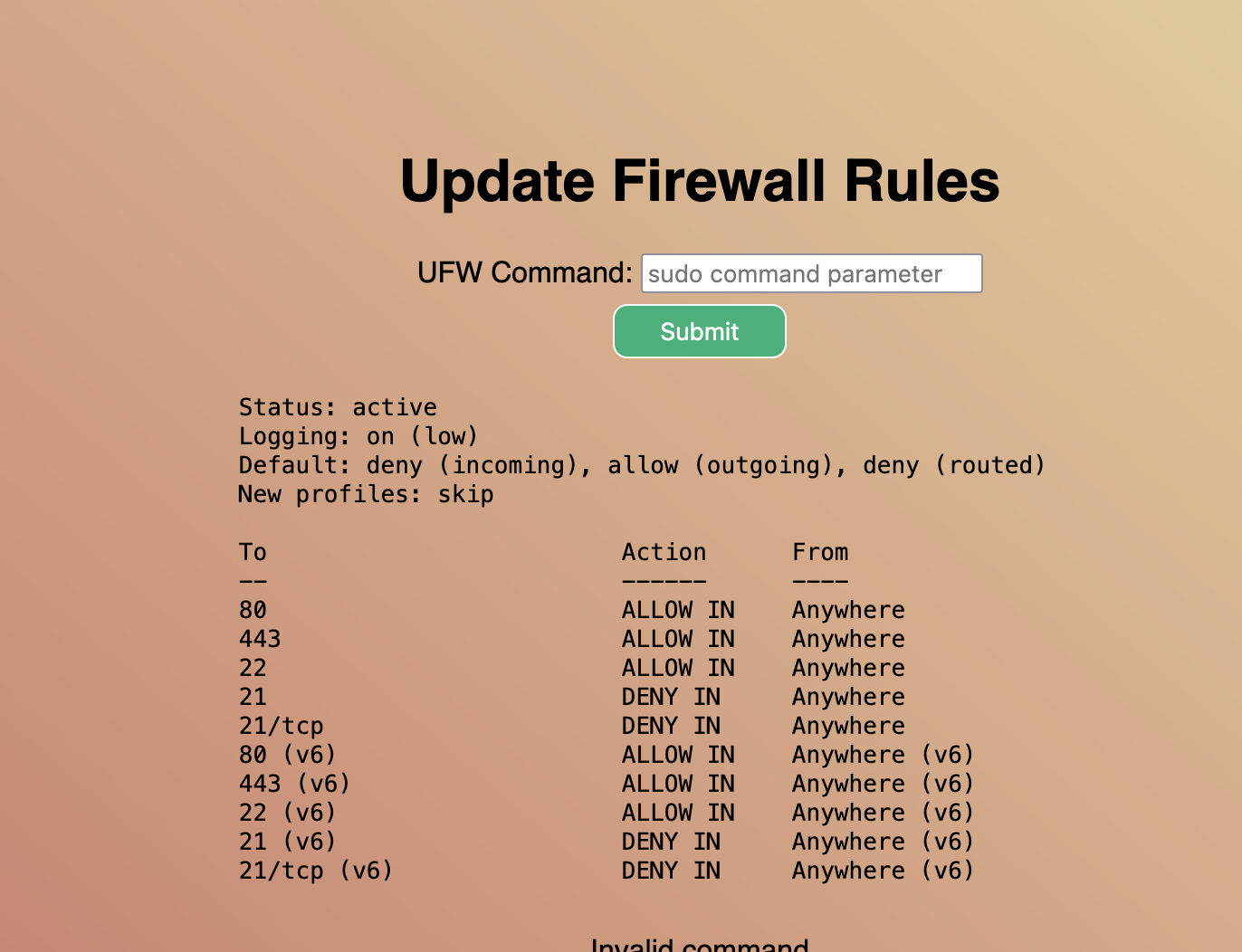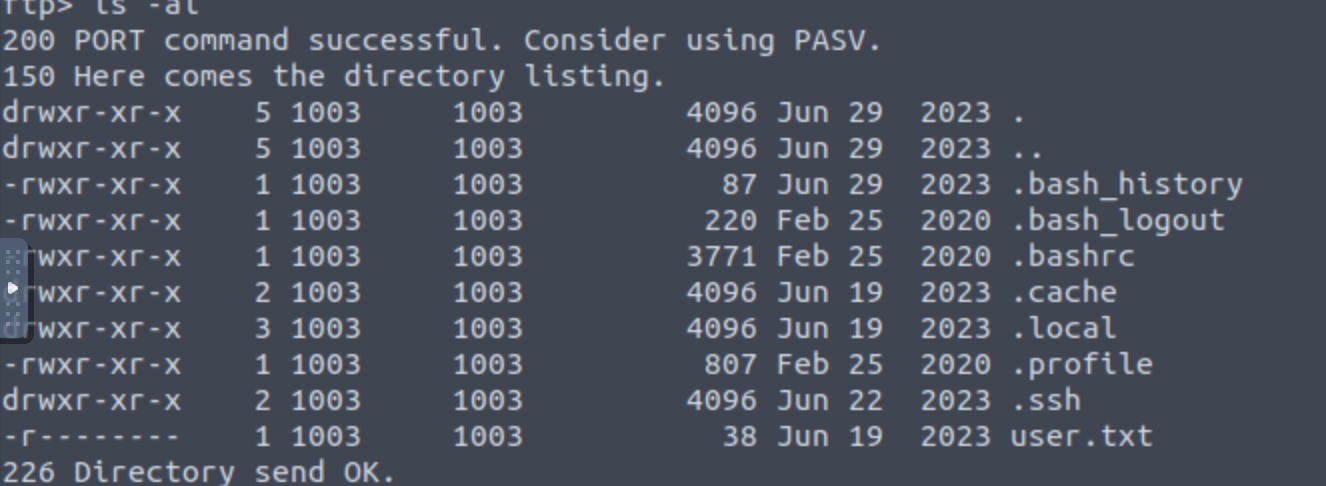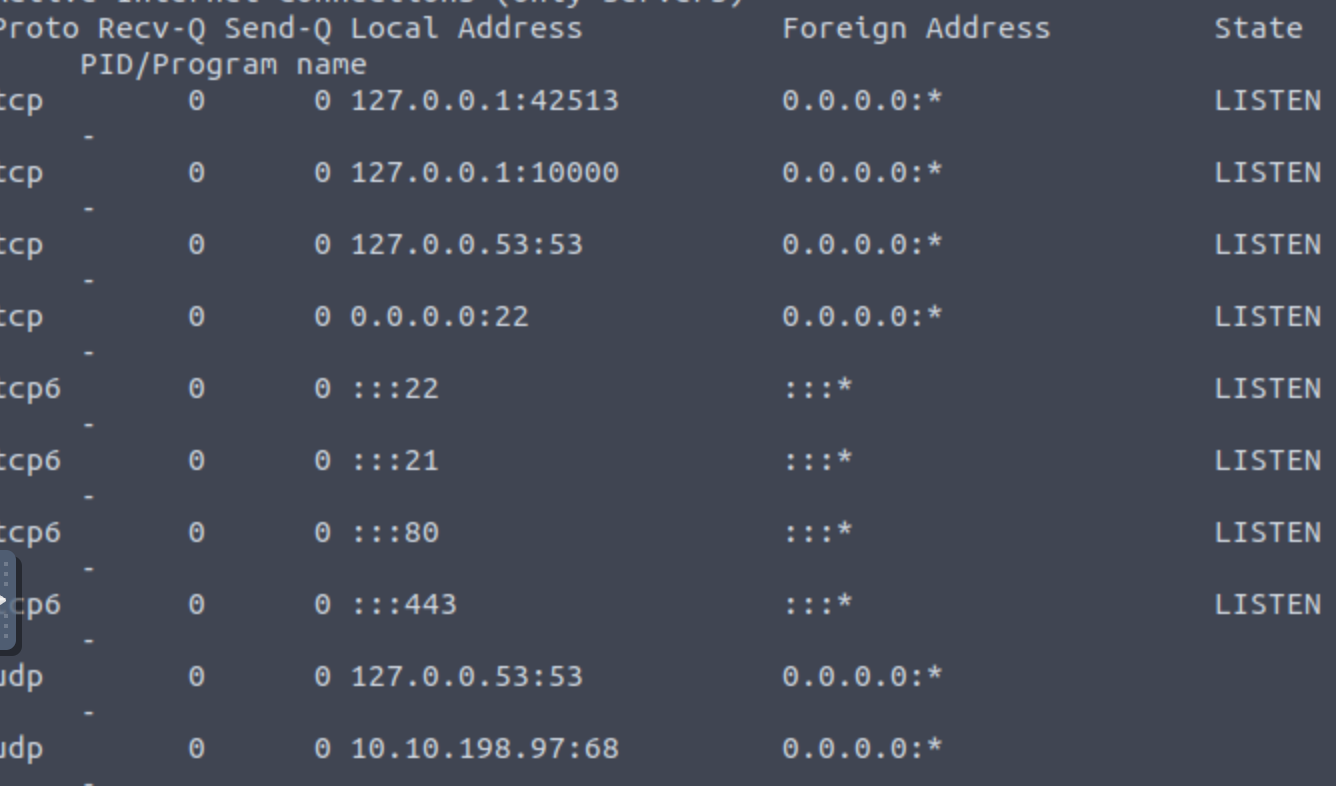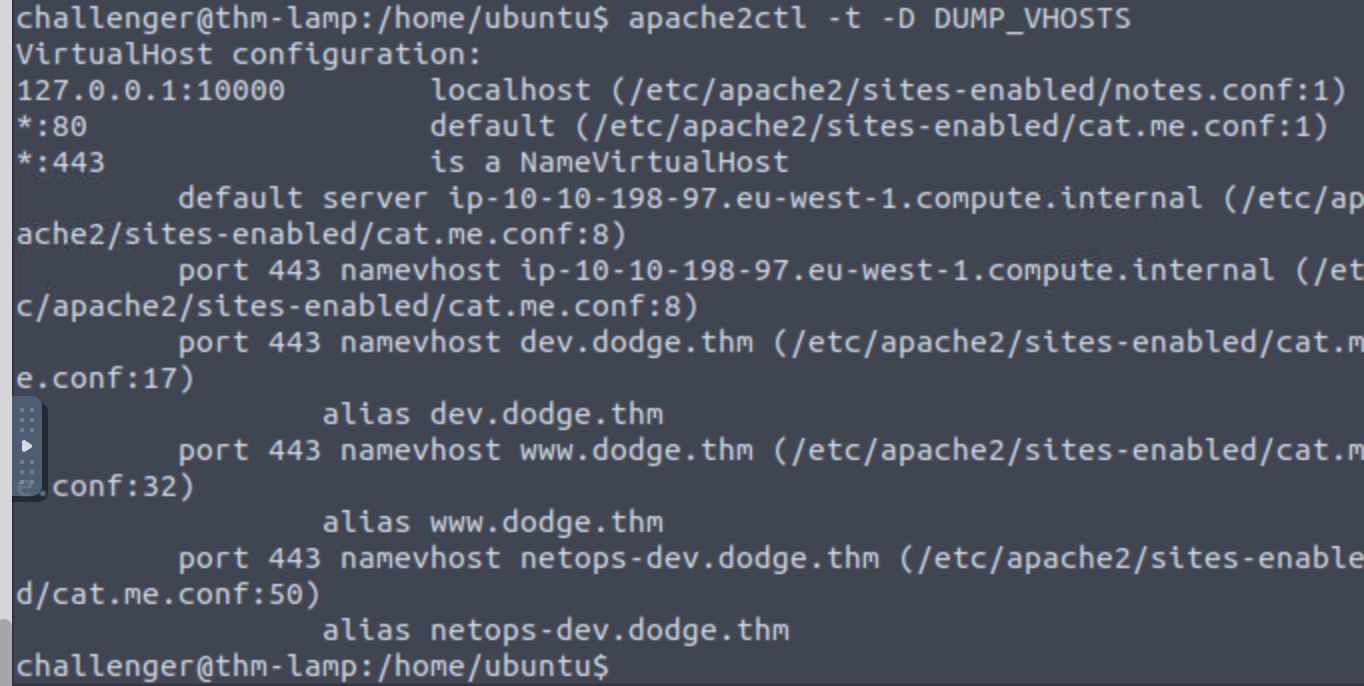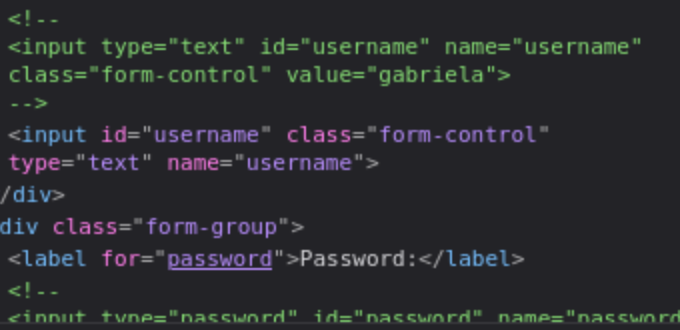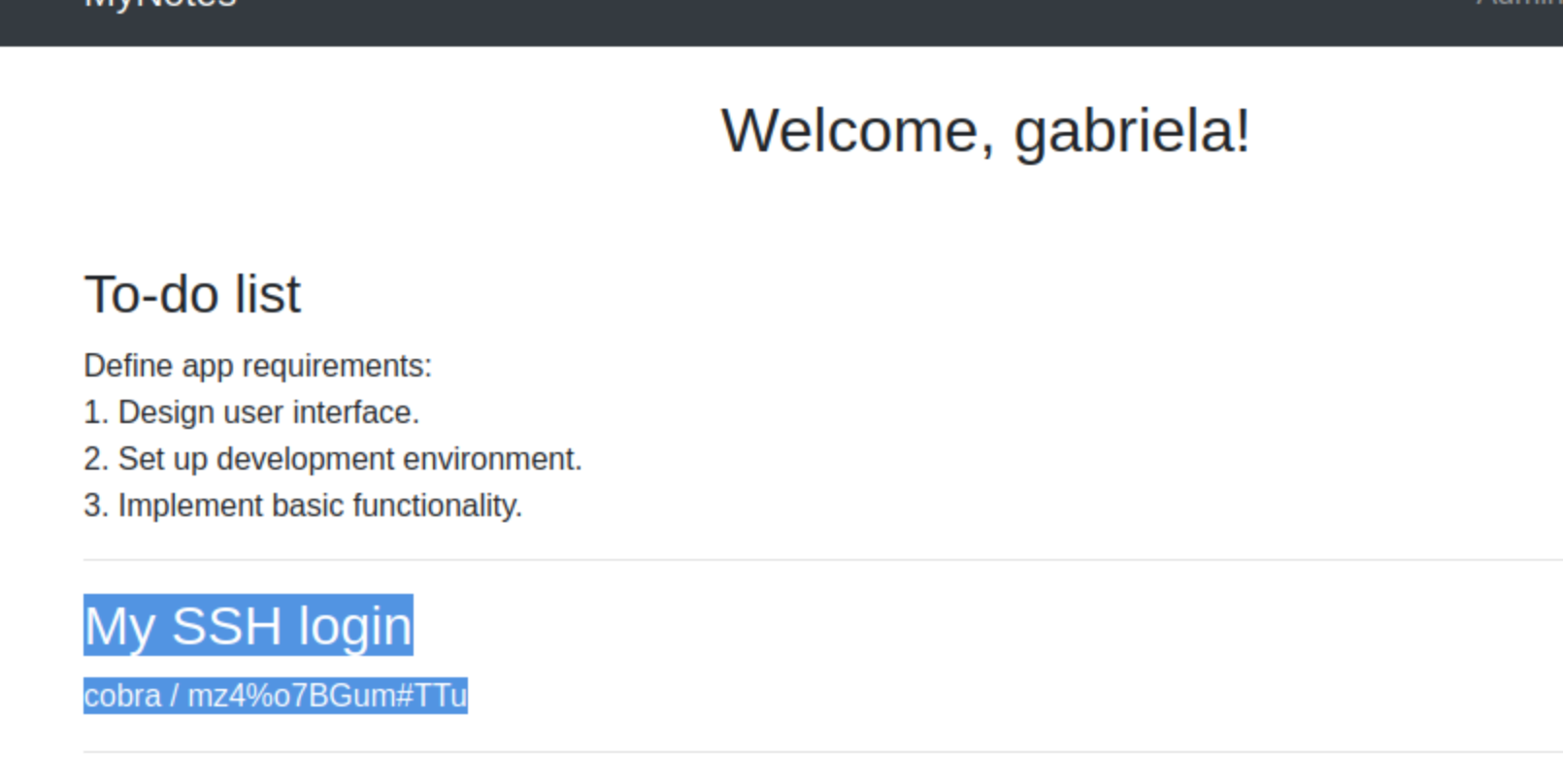┌──(kali㉿kali)-[/tmp]
└─$ ssh -vvv cobra@10.10.198.97
OpenSSH_9.6p1 Debian-3, OpenSSL 3.1.4 24 Oct 2023
debug1: Reading configuration data /etc/ssh/ssh_config
debug1: /etc/ssh/ssh_config line 19: include /etc/ssh/ssh_config.d/*.conf matched no files
debug1: /etc/ssh/ssh_config line 21: Applying options for *
debug2: resolve_canonicalize: hostname 10.10.198.97 is address
debug3: expanded UserKnownHostsFile '~/.ssh/known_hosts' -> '/home/kali/.ssh/known_hosts'
debug3: expanded UserKnownHostsFile '~/.ssh/known_hosts2' -> '/home/kali/.ssh/known_hosts2'
debug3: channel_clear_timeouts: clearing
debug3: ssh_connect_direct: entering
debug1: Connecting to 10.10.198.97 [10.10.198.97] port 22.
debug3: set_sock_tos: set socket 3 IP_TOS 0x10
debug1: Connection established.
debug1: identity file /home/kali/.ssh/id_rsa type -1
debug1: identity file /home/kali/.ssh/id_rsa-cert type -1
debug1: identity file /home/kali/.ssh/id_ecdsa type -1
debug1: identity file /home/kali/.ssh/id_ecdsa-cert type -1
debug1: identity file /home/kali/.ssh/id_ecdsa_sk type -1
debug1: identity file /home/kali/.ssh/id_ecdsa_sk-cert type -1
debug1: identity file /home/kali/.ssh/id_ed25519 type -1
debug1: identity file /home/kali/.ssh/id_ed25519-cert type -1
debug1: identity file /home/kali/.ssh/id_ed25519_sk type -1
debug1: identity file /home/kali/.ssh/id_ed25519_sk-cert type -1
debug1: identity file /home/kali/.ssh/id_xmss type -1
debug1: identity file /home/kali/.ssh/id_xmss-cert type -1
debug1: identity file /home/kali/.ssh/id_dsa type -1
debug1: identity file /home/kali/.ssh/id_dsa-cert type -1
debug1: Local version string SSH-2.0-OpenSSH_9.6p1 Debian-3
debug1: Remote protocol version 2.0, remote software version OpenSSH_8.2p1 Ubuntu-4ubuntu0.3
debug1: compat_banner: match: OpenSSH_8.2p1 Ubuntu-4ubuntu0.3 pat OpenSSH* compat 0x04000000
debug2: fd 3 setting O_NONBLOCK
debug1: Authenticating to 10.10.198.97:22 as 'cobra'
debug1: load_hostkeys: fopen /home/kali/.ssh/known_hosts2: No such file or directory
debug1: load_hostkeys: fopen /etc/ssh/ssh_known_hosts: No such file or directory
debug1: load_hostkeys: fopen /etc/ssh/ssh_known_hosts2: No such file or directory
debug3: order_hostkeyalgs: no algorithms matched; accept original
debug3: send packet: type 20
debug1: SSH2_MSG_KEXINIT sent
debug3: receive packet: type 20
debug1: SSH2_MSG_KEXINIT received
debug2: local client KEXINIT proposal
debug2: KEX algorithms: sntrup761x25519-sha512@openssh.com,curve25519-sha256,curve25519-sha256@libssh.org,ecdh-sha2-nistp256,ecdh-sha2-nistp384,ecdh-sha2-nistp521,diffie-hellman-group-exchange-sha256,diffie-hellman-group16-sha512,diffie-hellman-group18-sha512,diffie-hellman-group14-sha256,ext-info-c,kex-strict-c-v00@openssh.com
debug2: host key algorithms: ssh-ed25519-cert-v01@openssh.com,ecdsa-sha2-nistp256-cert-v01@openssh.com,ecdsa-sha2-nistp384-cert-v01@openssh.com,ecdsa-sha2-nistp521-cert-v01@openssh.com,sk-ssh-ed25519-cert-v01@openssh.com,sk-ecdsa-sha2-nistp256-cert-v01@openssh.com,rsa-sha2-512-cert-v01@openssh.com,rsa-sha2-256-cert-v01@openssh.com,ssh-ed25519,ecdsa-sha2-nistp256,ecdsa-sha2-nistp384,ecdsa-sha2-nistp521,sk-ssh-ed25519@openssh.com,sk-ecdsa-sha2-nistp256@openssh.com,rsa-sha2-512,rsa-sha2-256
debug2: ciphers ctos: chacha20-poly1305@openssh.com,aes128-ctr,aes192-ctr,aes256-ctr,aes128-gcm@openssh.com,aes256-gcm@openssh.com
debug2: ciphers stoc: chacha20-poly1305@openssh.com,aes128-ctr,aes192-ctr,aes256-ctr,aes128-gcm@openssh.com,aes256-gcm@openssh.com
debug2: MACs ctos: umac-64-etm@openssh.com,umac-128-etm@openssh.com,hmac-sha2-256-etm@openssh.com,hmac-sha2-512-etm@openssh.com,hmac-sha1-etm@openssh.com,umac-64@openssh.com,umac-128@openssh.com,hmac-sha2-256,hmac-sha2-512,hmac-sha1
debug2: MACs stoc: umac-64-etm@openssh.com,umac-128-etm@openssh.com,hmac-sha2-256-etm@openssh.com,hmac-sha2-512-etm@openssh.com,hmac-sha1-etm@openssh.com,umac-64@openssh.com,umac-128@openssh.com,hmac-sha2-256,hmac-sha2-512,hmac-sha1
debug2: compression ctos: none,zlib@openssh.com,zlib
debug2: compression stoc: none,zlib@openssh.com,zlib
debug2: languages ctos:
debug2: languages stoc:
debug2: first_kex_follows 0
debug2: reserved 0
debug2: peer server KEXINIT proposal
debug2: KEX algorithms: curve25519-sha256,curve25519-sha256@libssh.org,ecdh-sha2-nistp256,ecdh-sha2-nistp384,ecdh-sha2-nistp521,diffie-hellman-group-exchange-sha256,diffie-hellman-group16-sha512,diffie-hellman-group18-sha512,diffie-hellman-group14-sha256
debug2: host key algorithms: rsa-sha2-512,rsa-sha2-256,ssh-rsa,ecdsa-sha2-nistp256,ssh-ed25519
debug2: ciphers ctos: chacha20-poly1305@openssh.com,aes128-ctr,aes192-ctr,aes256-ctr,aes128-gcm@openssh.com,aes256-gcm@openssh.com
debug2: ciphers stoc: chacha20-poly1305@openssh.com,aes128-ctr,aes192-ctr,aes256-ctr,aes128-gcm@openssh.com,aes256-gcm@openssh.com
debug2: MACs ctos: umac-64-etm@openssh.com,umac-128-etm@openssh.com,hmac-sha2-256-etm@openssh.com,hmac-sha2-512-etm@openssh.com,hmac-sha1-etm@openssh.com,umac-64@openssh.com,umac-128@openssh.com,hmac-sha2-256,hmac-sha2-512,hmac-sha1
debug2: MACs stoc: umac-64-etm@openssh.com,umac-128-etm@openssh.com,hmac-sha2-256-etm@openssh.com,hmac-sha2-512-etm@openssh.com,hmac-sha1-etm@openssh.com,umac-64@openssh.com,umac-128@openssh.com,hmac-sha2-256,hmac-sha2-512,hmac-sha1
debug2: compression ctos: none,zlib@openssh.com
debug2: compression stoc: none,zlib@openssh.com
debug2: languages ctos:
debug2: languages stoc:
debug2: first_kex_follows 0
debug2: reserved 0
debug1: kex: algorithm: curve25519-sha256
debug1: kex: host key algorithm: ssh-ed25519
debug1: kex: server->client cipher: chacha20-poly1305@openssh.com MAC: <implicit> compression: none
debug1: kex: client->server cipher: chacha20-poly1305@openssh.com MAC: <implicit> compression: none
debug3: send packet: type 30
debug1: expecting SSH2_MSG_KEX_ECDH_REPLY
debug3: receive packet: type 31
debug1: SSH2_MSG_KEX_ECDH_REPLY received
debug1: Server host key: ssh-ed25519 SHA256:0sCbocaXxc2Dn7BibYkP0DhRgsszcF5ZAejURJVlWVA
debug1: load_hostkeys: fopen /home/kali/.ssh/known_hosts2: No such file or directory
debug1: load_hostkeys: fopen /etc/ssh/ssh_known_hosts: No such file or directory
debug1: load_hostkeys: fopen /etc/ssh/ssh_known_hosts2: No such file or directory
debug3: hostkeys_find_by_key_hostfile: trying user hostfile "/home/kali/.ssh/known_hosts"
debug3: hostkeys_foreach: reading file "/home/kali/.ssh/known_hosts"
debug3: hostkeys_find_by_key_hostfile: trying user hostfile "/home/kali/.ssh/known_hosts2"
debug1: hostkeys_find_by_key_hostfile: hostkeys file /home/kali/.ssh/known_hosts2 does not exist
debug3: hostkeys_find_by_key_hostfile: trying system hostfile "/etc/ssh/ssh_known_hosts"
debug1: hostkeys_find_by_key_hostfile: hostkeys file /etc/ssh/ssh_known_hosts does not exist
debug3: hostkeys_find_by_key_hostfile: trying system hostfile "/etc/ssh/ssh_known_hosts2"
debug1: hostkeys_find_by_key_hostfile: hostkeys file /etc/ssh/ssh_known_hosts2 does not exist
The authenticity of host '10.10.198.97 (10.10.198.97)' can't be established.
ED25519 key fingerprint is SHA256:0sCbocaXxc2Dn7BibYkP0DhRgsszcF5ZAejURJVlWVA.
This key is not known by any other names.
Are you sure you want to continue connecting (yes/no/[fingerprint])? yes
Warning: Permanently added '10.10.198.97' (ED25519) to the list of known hosts.
debug3: send packet: type 21
debug2: ssh_set_newkeys: mode 1
debug1: rekey out after 134217728 blocks
debug1: SSH2_MSG_NEWKEYS sent
debug1: expecting SSH2_MSG_NEWKEYS
debug3: receive packet: type 21
debug1: SSH2_MSG_NEWKEYS received
debug2: ssh_set_newkeys: mode 0
debug1: rekey in after 134217728 blocks
debug3: send packet: type 5
debug3: receive packet: type 7
debug1: SSH2_MSG_EXT_INFO received
debug3: kex_input_ext_info: extension server-sig-algs
debug1: kex_ext_info_client_parse: server-sig-algs=<ssh-ed25519,sk-ssh-ed25519@openssh.com,ssh-rsa,rsa-sha2-256,rsa-sha2-512,ssh-dss,ecdsa-sha2-nistp256,ecdsa-sha2-nistp384,ecdsa-sha2-nistp521,sk-ecdsa-sha2-nistp256@openssh.com>
debug3: receive packet: type 6
debug2: service_accept: ssh-userauth
debug1: SSH2_MSG_SERVICE_ACCEPT received
debug3: send packet: type 50
debug3: receive packet: type 51
debug1: Authentications that can continue: publickey
debug3: start over, passed a different list publickey
debug3: preferred gssapi-with-mic,publickey,keyboard-interactive,password
debug3: authmethod_lookup publickey
debug3: remaining preferred: keyboard-interactive,password
debug3: authmethod_is_enabled publickey
debug1: Next authentication method: publickey
debug3: ssh_get_authentication_socket_path: path '/tmp/ssh-4MtugI8Uae1d/agent.1469'
debug1: get_agent_identities: bound agent to hostkey
debug1: get_agent_identities: ssh_fetch_identitylist: agent contains no identities
debug1: Will attempt key: /home/kali/.ssh/id_rsa
debug1: Will attempt key: /home/kali/.ssh/id_ecdsa
debug1: Will attempt key: /home/kali/.ssh/id_ecdsa_sk
debug1: Will attempt key: /home/kali/.ssh/id_ed25519
debug1: Will attempt key: /home/kali/.ssh/id_ed25519_sk
debug1: Will attempt key: /home/kali/.ssh/id_xmss
debug1: Will attempt key: /home/kali/.ssh/id_dsa
debug2: pubkey_prepare: done
debug1: Trying private key: /home/kali/.ssh/id_rsa
debug3: no such identity: /home/kali/.ssh/id_rsa: No such file or directory
debug1: Trying private key: /home/kali/.ssh/id_ecdsa
debug3: no such identity: /home/kali/.ssh/id_ecdsa: No such file or directory
debug1: Trying private key: /home/kali/.ssh/id_ecdsa_sk
debug3: no such identity: /home/kali/.ssh/id_ecdsa_sk: No such file or directory
debug1: Trying private key: /home/kali/.ssh/id_ed25519
debug3: no such identity: /home/kali/.ssh/id_ed25519: No such file or directory
debug1: Trying private key: /home/kali/.ssh/id_ed25519_sk
debug3: no such identity: /home/kali/.ssh/id_ed25519_sk: No such file or directory
debug1: Trying private key: /home/kali/.ssh/id_xmss
debug3: no such identity: /home/kali/.ssh/id_xmss: No such file or directory
debug1: Trying private key: /home/kali/.ssh/id_dsa
debug3: no such identity: /home/kali/.ssh/id_dsa: No such file or directory
debug2: we did not send a packet, disable method
debug1: No more authentication methods to try.
cobra@10.10.198.97: Permission denied (publickey).
|